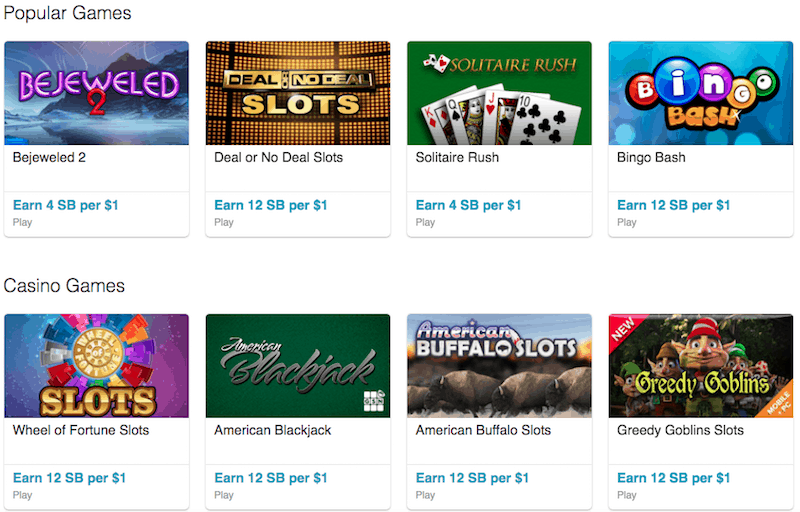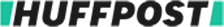LifePoints App Survey Panel Review
LifePoints is a brand new mobile app where you get rewarded for simply noting a few things about your lifestyle. You can also earn rewards for sharing your time, opinions and data via your mobile phone or device, and earn LifePoints for the activities you take part in.
To maximize your earning potential, LifePoints offer daily challenges, take quizzes, and provide surveys for extra points.
You are able to redeem your LifePoints for a variety e-gift cards, something out of the rewards catalogue, or cash paid into your Paypal account.
How Can I Make Money With It?
LifePoints is an experience-driven points and reward app, that have innovative ways you can earn. Your opinion is important to them, and the clients they represent in the market research area.
Here are ways you can earn rewards for your time and work.
- Answer short surveys on your phone to earn rewards. Each completed survey gives you LifePoints.
- Daily challenges. Accept the daily challenges and answer 30 questions in 30 days to add extra points to your total.
- The booster. Each opportunity you opt into gives you LifePoints and booster points towards 100%. When you reach 100% you get an instant reward.
- Earn-on-the-go. Earn-on-the-go is a survey which comes into effect according to your location. Only members who turn on Geo-Location services can benefit. You are rewarded with an initial 50 points for turning on, and 20 points for every subsequent month you keep it turned on.
- Each time you do not qualify for a particular survey, you are automatically entered for the quarterly sweepstakes draw. LifePoints draw 103 lucky winners each quarter, and prizes are in the form of LifePoints which you can redeem for cash, gift cards, or options in the Rewards Center. If you are a winner you will be notified by e mail.
How Much Per Survey?
The amount of points paid per survey depends on 2 factors:
- How urgently the survey is required – the more urgent will offer higher incentives.
- The length of the survey, as those requiring more of your time will be higher paid.
To redeem points log into your account on the app, go to Rewards page and select “redeem my points.”
You can then choose how you want to redeem your LifePoints. If you have any hassles, contact the Help Desk for support.
It takes about 10 days for the redeeming process to be completed.
How Do I Become a Member?
LifePoints Survey Panel is free to join, and there is no charge for participating in surveys. You must be resident in the US, and over 14 years of age.
To become a member of LifePoints, you have to download the app, and complete the registration process.
Be sure to build a profile that details your background, habits, interests and hobbies. This will allow LifePoints to send you market research surveys that are relevant to your lifestyle and interests.
Once the sign-up and registration process is complete, you will be able to start taking surveys as a LifePoints member.
The Benefits Of LifePoints Paid Surveys
- To view survey invitations, log into your LifePoints account via the mobile app, and search the home screen for available surveys.
- Survey lengths may vary, but do not usually take more than 10 minutes to complete.
- If you are screened out you will be automatically entered into the quarterly sweepstakes draw.
- Each survey invitation will tell you how many points, or if eligible, how many sweepstakes entries, you will earn when complete the task or survey.
- There are several ways to boost your earnings.
- You are able to log in and go to the Rewards page to view your earnings history and see how your points are shaping up.
- You have a choice in how you redeem your LifePoints and rewards.
- You can cancel your membership at any time. Simply uninstall the app from your phone.
- LifePoints expire either after 3 years from the date of the award, or after 12 months of no account activity.
Reports
Because the LifePoints survey is so new, there are not many reviews which have been published.
However, there have been some good reports which have been impressed with the look of the app, and how easy it is to earn rewards. Several others like the variety of the survey topics, and also like the fact that there is always something new to do.
On the other hand, there are some unhappy members out there who maintain that there are not enough surveys available, as most state that the quota is full.
Another member reported that earn-on-the-go does not work all that well. Although the map says he is at the right location, he cannot open the survey.
There are also several complaints from members who say that many of the surveys are not compatible with their phones. Another complaint from an unhappy member is due to the fact that after registering, she received only 4 surveys which worked. All subsequent surveys have not been compatible with her phone.
Yet another member who complained that the surveys do not work, said that he contacted the Help desk, and was told that there must be a connection error of some sort. This was not acceptable as there was definitely no connection error. The member has labelled the app a complete waste of time.
LifePoints Survey Panel has some very promising features, and are worth joining.
However, before they can rely on good reports, they need to get their technical side up to speed.
Sometimes the app just does not work, and many members often see blank pages when they click on an option. This is very frustrating for members who really want to get on with the job.
Rating 2.5 stars out of 5.
Elite Survey Sites
Recommended Articles
How to Make Money by Playing Games – See The Best Sites!
September 30, 2020
Best Paid Surveys Puerto Rico of April 2024
June 1, 2020
Best Work from Home Jobs Online India of April 2024
October 13, 2019
Paid Surveys Cash – Advanced Guide – Day 7
October 9, 2019
Paid Surveys Cash – Advanced Guide – Day 6
October 9, 2019