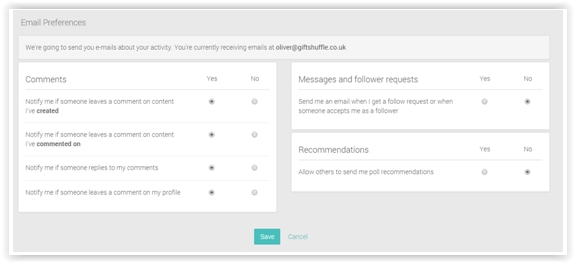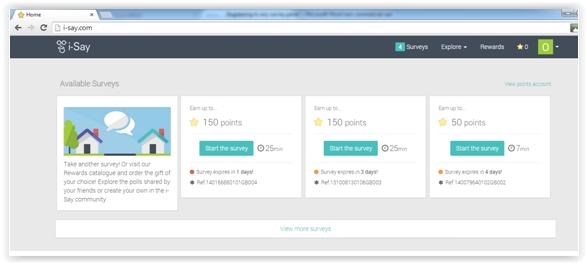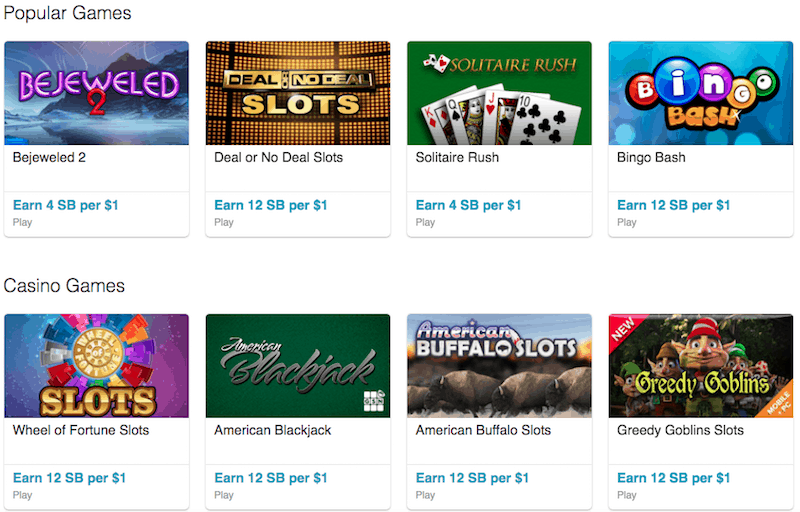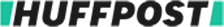Full Guide to Registering With A New Panel
Step 1:Do you have a PayPal account?
Most survey companies pay by PayPal, it’s the quickest, easiest & most secure way of cashing out your earnings with paid surveys so you should definitely consider having an account. Some survey sites don’t use anything other than PayPal so you may find that you can’t withdraw your earnings with those sites.
Step 2: Download FREE auto-filling tools for your browser
Type:
auto fill forms + your browser
and you will find exactly what you need …
for example here is what works great for Google Chrome
If you want, you can use roboform of course
Step 3: Create a new folder in your email account
On the left hand side of Outlook/Live/Hotmail for example you will see an option to create a new folder. There should be the same option in other email providers on your home screen too.
You can then create additional folders for each survey site you join, and drag them underneath your Surveys folder.
For example:
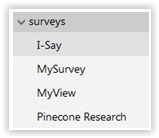
*NOTE* Outlook will let you know whenever you have unopened emails in any of these folders, so you can see as soon as you have a new invitation or important email, and keep yourself organized.
You then need to create rules for each folder, under outlook when clicking on your newly created folder you will be invited to create a rule.
- On the left make sure that the condition is set to “Sender Contains”, and then enter the email address for that survey site. (Once you have chosen a site to sign up come back to this step to fill the email address in)
- On the right set the action to “Move to” and then choose the folder for that survey site. In this case IPSOS I-Say.

Once you have done this, you’re ready to get started!
Joining the survey panel
Step 1: Choose a website to register to
You can complete the below set of instructions with as many survey sites as you wish.
The first step is to pick one to start with, towards the end of this article we will be using IPSOS I-Say as an example, if you have not yet registered with it yet why not follow these instructions with IPSOS?
IPSOS has lots of high-paying regular surveys and a low minimum withdrawal of $10, so you could be earning in no time.
Step 2: Make sure the survey site is available in your country
This is not always an essential step; based on which country you live in you may wish to be wary of whether the survey panel accepts registrant’s from your country or not. In some cases you will need to make sure that the site you are registering to is the one for your country, for example My Survey has. Please review our full list of surveys here:
Best Paid Survey Sites of April 2024
Step 3: Complete your profile
Once you have chosen a site to register to, next before anything else you should make sure that you have filled out all available areas of your profile accurately, check your email for any confirmation links and make sure you are fully set up.
Almost all survey sites rely on the information in your user profile to send you any survey invitations at all.
If you have an incomplete profile then you will lose out on a lot of potential surveys, which means a lot of lost money!
This will give you the best head start to any survey site.
Step 4: Add their email to your email “safe list”
Although you might have notifications set up, you may still find that you don’t receive new surveys or any other emails.
This is usually because your email account mistakenly sends the survey sites emails to your junk folder.
Always make sure that you add each survey site’s contact email to your email account’s safe list.
*NOTE* This is not always the email you use for customer support, for example support might be:
support@surveysite.com
The email surveys are sent from might be:
surveys@surveysite.com
Make sure that you find the right email, this can usually be found in their FAQ, that way you won’t lose out on any survey invitations and any earnings!
Step 5: Sign up for email notifications
It may seem obvious but making sure you get the right notifications can often be overlooked. Usually new surveys will be sent straight to your email inbox, however some survey sites will require you to specify this in your settings.
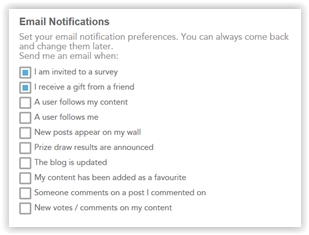
You may also find additional notifications which may be useful to you and which may make you more money, such as special sweepstakes, mobile survey opportunities, webcam surveys and focus groups to name a few.
Surveys and other survey opportunities are often time specific, if you forget to log into your account you could miss them and miss out!
Step 6: Complete your first survey
Depending on the survey site you join you may get a survey invitation as soon as you have registered and completed your profile. When you get your first survey complete it as soon as you can. Survey sites like active and responsive users, they often have time limits for when they can accept registrants.
Step 7: Bookmark the site
This comes down to your personal preference however I like to bookmark each survey site that I join, you can also create a group of tabs or a “bundle”.
So with one click I can open all of my survey sites and check them all each day, or each week for example.
Download Tab Bundler for Google Chrome:
https://chrome.google.com/webstore/detail/tab-bundler/ooajenhhhbdbcolenhmmkgmkcocfdahd?hl=en
Step 8: Join their social media pages
This is not an essential step, however it is a good idea for keeping up to date with the latest offers and changes on the site.
You may even find extra information you didn’t already know about, such as additional ways you can earn points, or special promotions that you can take advantage of.
In some cases you may even receive exclusive invitations to some surveys, focus groups or product tests, just for being a social fan.
Step 9: Become familiar with the survey website
Once you have registered, completed your profile and your first survey or two, the next step is to become familiar with the survey site, learn how it works and all of the opportunities available.
You may wish to read their FAQ to learn how their points system works for example. Take a look around the website for any “special opportunities” such as sweepstakes, photo contests, web cam surveys, mobile surveys and so on.
Some survey sites have their own mobile apps which offer shorter, mobile specific surveys, which you can also earn from.
Don’t just assume that the only way to earn is through ordinary surveys, most of the top survey sites have extra, more higher paying opportunities such as focus groups & product testing. We will be sure to let you know about these too..
Go back to the start and repeat the process with another survey site. We recommend that you give yourself a few days to become familiar with one panel, the more time you spend with the first panel the easier it will become when you join the next.
You don’t want to join several panels at once and get lost and confused!
For the best earnings we recommend that you join 5-10 panels to start with, if you repeat this process each time you should be off to a great start every time.
Putting it into practice
We are now going to put the whole process into practice with IPSOS I-Say.
IPSOS Is popular for its quick payments, direct to your PayPal account. It’s a highly trusted panel with regular surveys and lots of special offers!
Ways to earn with IPSOS Include:
- Online surveys
- Online focus groups
- Product testing
- Mobile surveys – Additional short surveys on the move
- Webcam surveys – Earn more than traditional surveys
- Loyalty programme
I-Say surveys are available in more than 20 countries worldwide, which is one of the reasons that they are such a popular site worldwide.
Step 1: Complete your profile
Your first survey “Getting to know you” should take around 3 minutes and will allow IPSOS to understand a bit more about you, that way they can start sending you the right surveys and the right offers!
Step 2: Add their email to your email “safe list”
In the UK this is: epanel-uk@i-say.com
Worldwide: epanel@i-say.com
Also create a folder in your email and set up the rule to send any new emails from this address to that folder.
Step 3: Sign up for email notifications
By default you will be sent all relevant surveys and opportunities to your email, any other notifications are for I-Say’s social site, you may access these options on their site.
Step 4: Complete your first survey
I-Say has a lot of regular surveys, you may find that you are sent at least one per day, these will appear in your account along with the amount of points they earn you and how long they will take. You will also be sent these via email too.
Step 7: Bookmark the site
Press “Ctrl + D” on your keyboard while you are on the homepage of I-say.com, in most browsers this will add the site to your browser favorites for you.
Step 8: Join their social media pages
IPSOS I Say is only active on Facebook, you can join their page here:
Facebook – https://www.facebook.com/iSayonline
Step 9: Become familiar with the survey website
Mostly I-Say will contact you if they have any special opportunities, focus groups, product testing and webcam surveys are often sent to regular, trusted members so keep completing those surveys to be in with a chance! (Note that the login details for the mobile app are separate to their ordinary website)
If you are lucky enough to be invited to IPSOS mobile surveys you can start using their mobile app:
Google Play: https://play.google.com/store/apps/details?id=com.lsbr.ipsos.mobile&hl=en
Apple App Store: https://itunes.apple.com/us/app/ipsos-mobile/id563506031?mt=8
There you have it, keep to these steps when joining each survey panel and you won’t miss out on any chances to earn, hopefully you will save some time too!
Step 10: You won’t make a lot of money with only one survey panel!
So register with more paid surveys and make much more. Here we list the best surveys, the list is always updated. Start with at least 10 surveys, that way you will make 10 times more money!
Elite Survey Sites
Recommended Articles
How to Make Money by Playing Games – See The Best Sites!
September 30, 2020
Best Paid Surveys Puerto Rico of April 2024
June 1, 2020
Best Work from Home Jobs Online India of April 2024
October 13, 2019
Paid Surveys Cash – Advanced Guide – Day 7
October 9, 2019
Paid Surveys Cash – Advanced Guide – Day 6
October 9, 2019